
+4
Under review
Google Drive/Doc Help
Many Supervisors use Google Drive/Documents to share information with their staff. I'd love for one of these supervisors to present a quick "how-to" for those interested. It would also be nice for us to share how we are currently using Google Drive and brainstorm ways we can eliminate some of our paper forms with the use of Google docs.
Customer support service by UserEcho
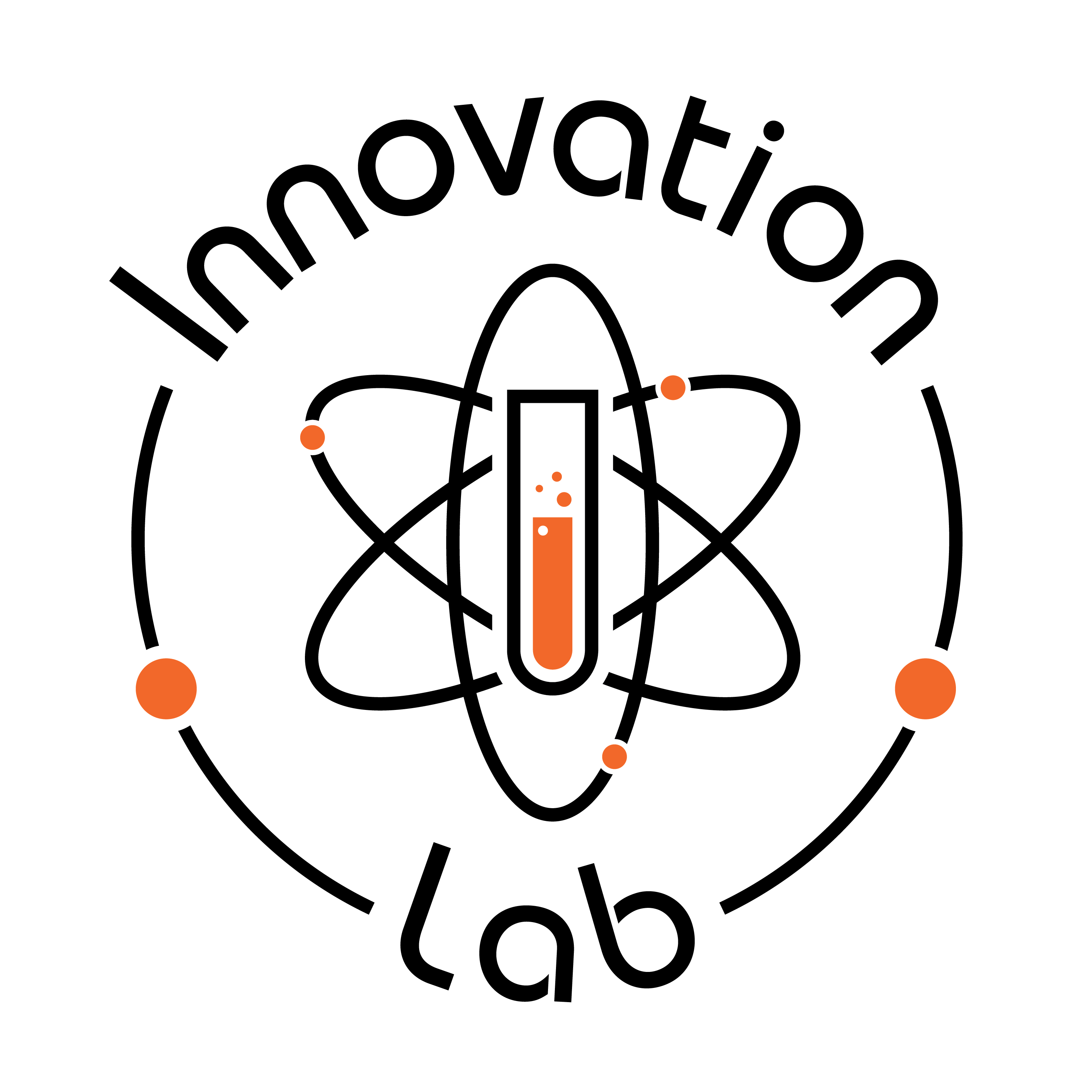
Love this idea. I actually started using a form to check staff work availability for events. I just have them find their name and check what they can work. I follow-up later with an email. But it's a nice place to see who can work and when, especially when I don't require staff every week.
https://docs.google.com/spreadsheets/d/16aCHKVQ9jqGoEDSt9fGSNUrR-im8zmZJPRbLy487ZG0/edit?usp=sharing
Adding check boxes to a Google spreadsheet is awesome! Thanks for sharing, Zack!
I use Google Forms the most, so I am less familiar with playing in Docs and Sheets.
As we know, we already have tons of smart people doing smart things all throughout the district.
Why not share those ideas as Kristen suggests.
We will see what kind of training/brainstorming session can be created to help share these uses and provide those wonderful internal resources with the entire district.
I would love to start using Google Docs more. Any training on this would be amazing!!
Kid's Connection uses Google Forms in a variety of ways. Our staff submits their food and supply orders, we collect availability each season from current/returning summer employees,take inventories, among other things. I would be very interested in learning any tips others are using to make forms more efficient!